 Joomla components
Joomla components
 Docman - joomla component
Docman - joomla component
Docman - joomla component
 |
Version: 2.0
An updated version of the component DOCman to process the file storage on CMS Joomla. In this version, you can create an unlimited number of categories, create additional categories of users that will be available downloads. Among other things DOCman allows you to create and establish a personal themes (templates), displaying detailed statistics, and select file storage (local or remote), and more. |


Nested categories. Organize your documents through the endless categories and subcategories.
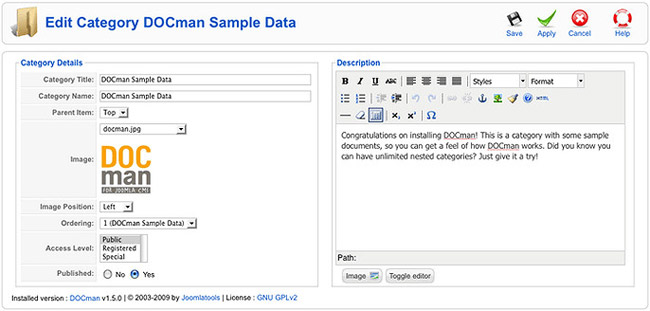
Additional permissions. You can easily create the default permissions for the guest for the entire site, to documents and even fine-tune the permissions on a per-document. DOCman opportunities give you full control over who can access, edit, manage and download documents.
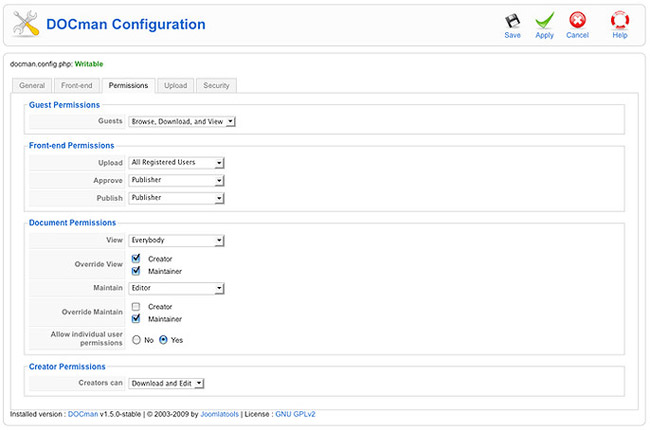
Store your files anywhere. Files can be stored locally on your own server, or you can simply refer to files stored on a remote server. Ideally, if you work in a local network or file hosting.
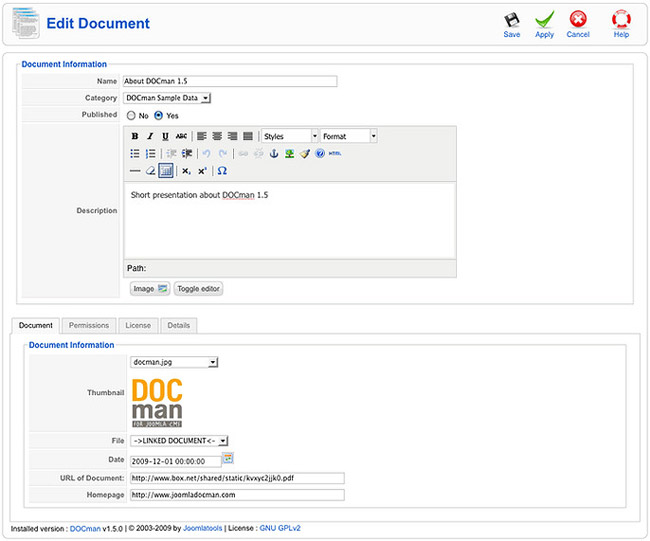
Statistics downloads. You can display the count of downloads per document. All downloads (by user, IP, browser, date and hour) to give you a complete picture of what is happening with your documents.
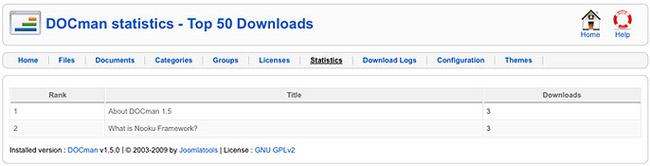
Built-in search. Documents can be searched by name and / or description. Search system integrates with Joomla with optional plug-in.
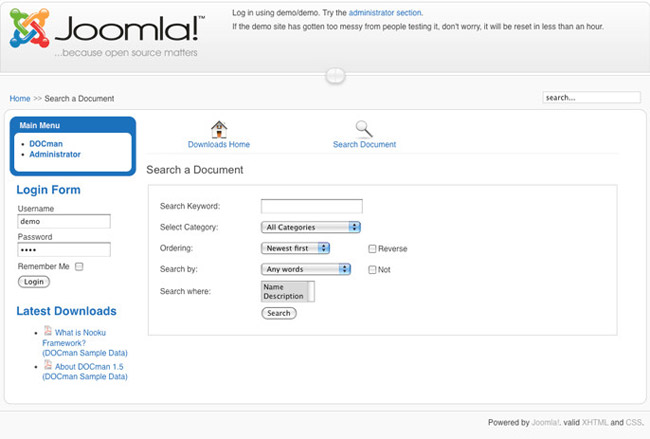
File protection. Built-in anti-leech system avoids direct links to the documents. The real way to documents are never displayed to users.

Setting theme. Change the look of your document repository using flexible themeing. It is easy to create your own themes to match the appearance of your site.
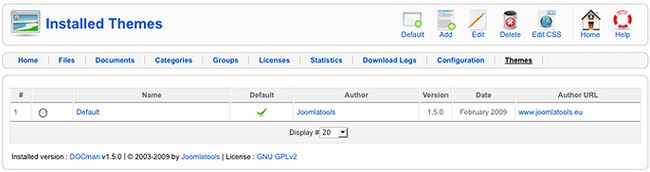
Light links to documents. Easy to insert a reference to the document in the article with the plug-in editor DOClink. Navigate to the file, select it and install it.
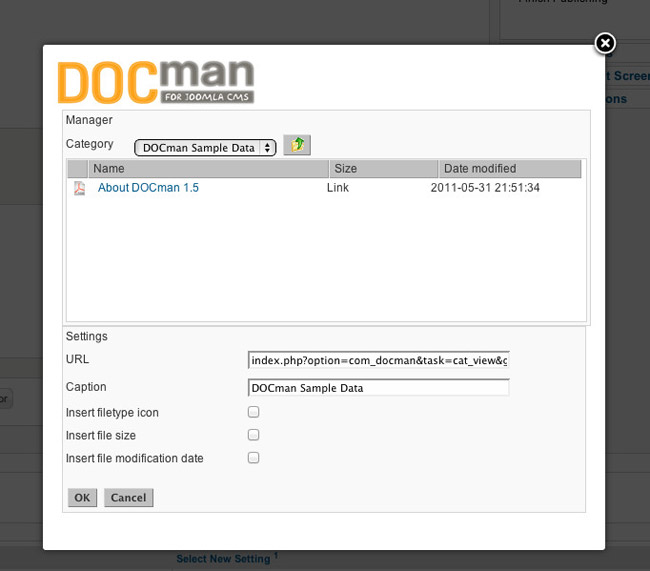
Similar material
The component database synchronization between multiple Joomla-sites.Version: 1.5.3
WidgetKit - update very popular set of tools from the studio Yootheme. Feature of the new version of the extension is fully compatible with the latest version of Joomla...
Additions to the App Bundle component ZOO v2.5. These additions greatly expandable capabilities component ZOO. The composition of this release include: Product Catalog,...
Frontpage Slideshow - the final version of the component and module slideshow news for CMS Joomla. This version fixes a mistake when adding (uploading) of the image in...





















































































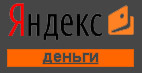






Comments
Вы можете использовать свой собственный файл php.ini чтобы увеличить
нужный Вам параметр через файл .htaccess (его нужно создать в
папке public_html). И прописать в нем:
php_value post_max_size 50M
php_value upload_max_file size 50M
Этими строками Вы увеличите значение параметров
post_max_size и upload_max_file size до 50М.
Однако если же вы захотите использовать собственный файл php.ini, то Вам потребуется
сменить способ подключения PHP. Для этого необходимо создать или
изменить существующий файл .htaccess в папке public_html или в
папке того домена, для которого
нужен PHP5-suphp.
В файле .htaccess необходимо добавить строчку:
AddHandler application/x-httpd-php5 php
Далее в той же папке создайте файл php.ini, в котором вы можете
указать необходимые Вам параметры.
post_max_size = 50M
upload_max_file size = 50M
Вам надо это у вашего хостера спросить. Есть ли возможность изменить файл php.ini на сервере. Вот эти строки:
upload_max_file size 100М
memory_limit = 300M
post_max_size = 100M