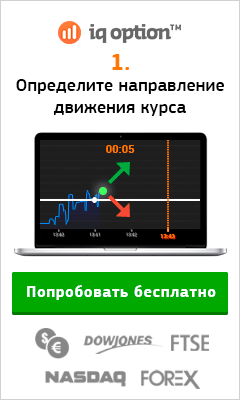If you have developed and filled with content not one commercial site in joomla, it is almost certain before you raised the question: how to quickly and easily display a table (for example, price-list) on the page, and if the table is large, how to break it down on the page, but even that it was possible to search its contents ... In such cases come to the aid component for import and output tables online EasyTables . All that you need to work with it - it CSV-file that can be easily obtained from any worksheet Excel. Further, in the administrative part of the name must be given a new table and import it into the database. At the same time the database will be created a separate table.
After you import the CSV-file editor opens the table in which you can edit titles, descriptions and order of the columns (ie fields in the table), field types (text, images, links, etc.), as well as the field on which table will be sorted when displayed on the site. In addition, for each field, you can determine whether it will be displayed in the main table form, will be linked to the detailed view page, and will appear in the very detailed view. A useful feature is that the alias field is CSS-class (so you can easily apply your formatting to the right column), and a description of the fields will be displayed in the tooltip when you hover over the field heading. If necessary for clarity of information to ask for alternating rows of tables different background color is sufficient to define classes row0 for odd rows and even rows for row1 in CSS. The table headings are css-class sectiontableheader. If the type field in the table is set as the picture, in the cells of this field should be written the name of images. Now if in the properties table to specify a relative path to the directory with the images, then the derivation of the corresponding cell in the table will be replaced with the images themselves.
Those who need one table refer to data in another table, will appreciate the possibility to establish a connection part between imported and published tables.
Another extremely useful feature is the search function on all fields of the imported table.
To the site via the menu item can be displayed as a table, and a list of several published tables.
To update the data in the table on the website is only necessary to re-import the CSV-file into the table (of course, keeping count and order of the columns).


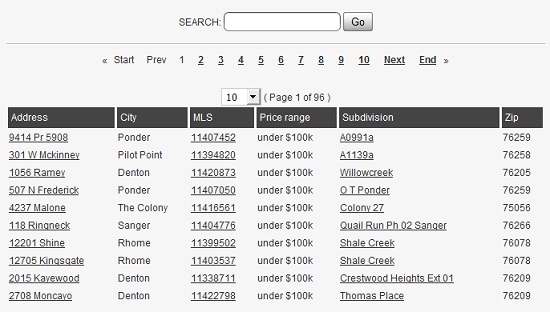
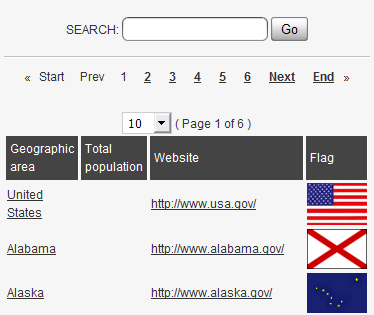
Random Material
- Merchant Interface - joomla component
 Released updated version of the component e-commerce - Webmoney Merchant Interface for Joomla 1.5. Webmoney Merchant Interface component or short WMI - a simple but at the...
Released updated version of the component e-commerce - Webmoney Merchant Interface for Joomla 1.5. Webmoney Merchant Interface component or short WMI - a simple but at the... - ExtraVote Plugin - plugin joomla
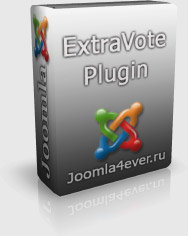 Plugin for voting (evaluation) of news and articles for Joomla - ExtraVote
Plugin for voting (evaluation) of news and articles for Joomla - ExtraVote
- JWallpapers - joomla component
 JWallpapers - powerful and customizable gallery component for Joomla! With component, you can create a pretty good service at the show, loading or downloading of different...
JWallpapers - powerful and customizable gallery component for Joomla! With component, you can create a pretty good service at the show, loading or downloading of different... - Sudoku - joomla module
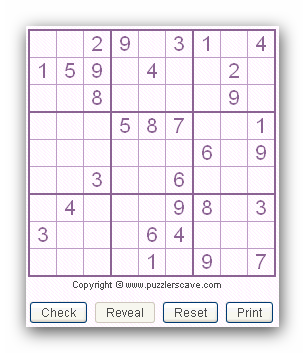 Module for betting site Games Sudoku. Joomla 1.5
Module for betting site Games Sudoku. Joomla 1.5