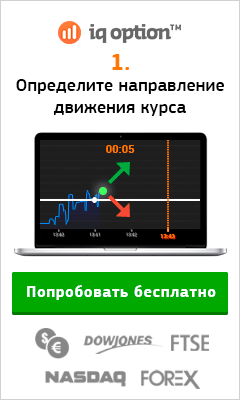The new version of the module Vinaora Cu3er 3D SlideShow 1.2.1, implements amazing surround image slideshow based on technology Flash. You can set different transition effects for each slide and set their duration and delay. Various user interface elements such as arrows "next" / "back" and loader icon can be customized.
Compatibility: Joomla! 1.5 - 2.5 Size: 611 KB For correct operation of module:
- Joomla! 1.5 - 2.5
- Flash Player 9 +
- SWFObject (inset. Swf in a web page)
- Image editing application (for creating and uploading slides)

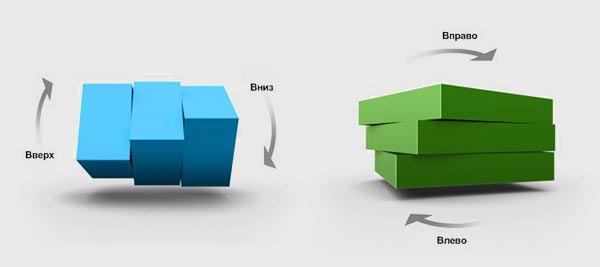
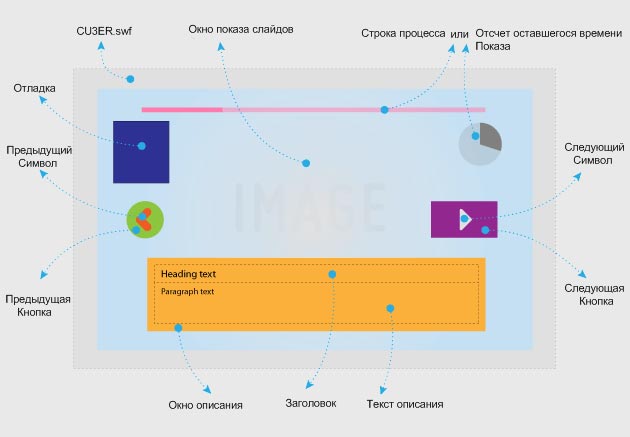
General Settings | General Settings
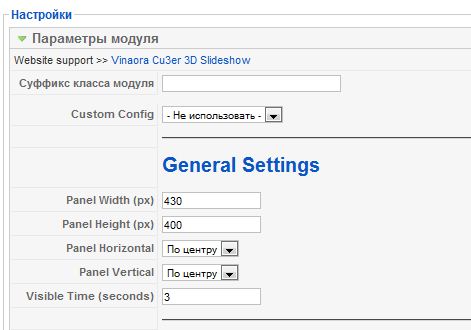
Custom Config - List of predefined configuration files (presets). When one of the demo XML files, the user fills out the settings will be ignored. When using the item "Do not use" automatically sozdaetsya XML configuration file which later will be recorded and module configuration. Panel Width (px) - width of the window in the modules in pixels. Panel Height (px) - Height of the module window in pixels. It is desirable that the would-height and width of the image coincides with the size of the module window. Panel Horizontal - The horizontal alignment of the image relative to the module window. Vertical Panel - Align the image vertically. Visible Time (seconds) - Time at which a window with text descriptions.
Slide / Image Settings | Options Show / images
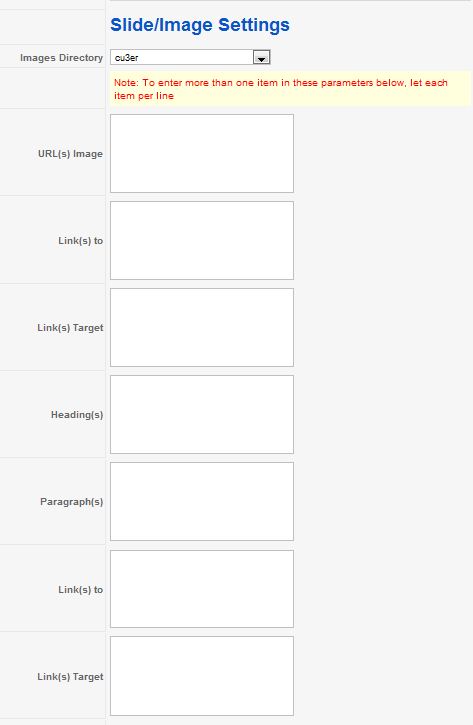
Transition Settings | Settings transitions
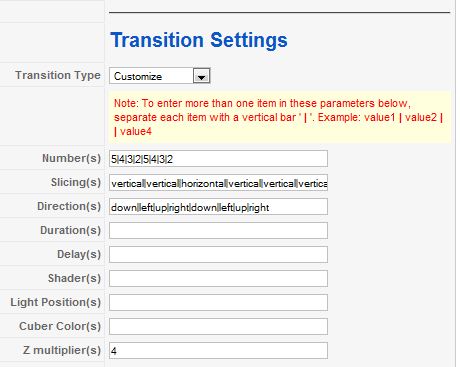
Transition type - type parameter transitions. Number (s) - Number of planes, which will be divided image when making a transition. Slicing (s) - Parameter naprvleniya transitions (horizontal or vertical). Direction (s) - The direction of the transition (left, right, up, down). Duration (s) - Time is needed for perevarachivaniya one plane. Delay (s) - Delay between transitions for each plane. Shader (s) - Blackout (adds to the planes shadow). Do not forget that the owners are not very productive computers can be offended by you as adding special effects such does can be very slow! Light Position (s) - the position of incidence of light to form shadow. Defined as X, Y, Z. Only works when the Shader (s) not installed in "none". Cuber Color (s) - Sets the color of the cube. multiplier Z (s) - parameter specifies the distance that will "fly" the plane into the screen when turning.
Random Material
- Links Iconizer - plugin joomla
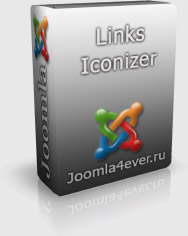 Links Iconizer - is a plugin for Joomla! allowing Tags will put some files.
Links Iconizer - is a plugin for Joomla! allowing Tags will put some files. - JomSocial Migrator - joomla component
 JomSocial Migrator is an easy to use tool for migrating community c Community Builder to JomSocial. Component does not change or delete data from the Community Builder....
JomSocial Migrator is an easy to use tool for migrating community c Community Builder to JomSocial. Component does not change or delete data from the Community Builder....
- Captcha Connector - joomla component
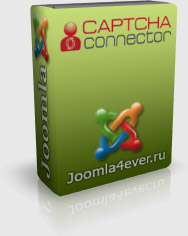 Captcha Connector allows you to add a CAPTCHA to any page joomla 1.5, including contacts, articles, and other standard components. To work part not need to install any...
Captcha Connector allows you to add a CAPTCHA to any page joomla 1.5, including contacts, articles, and other standard components. To work part not need to install any... - Google Search - joomla component
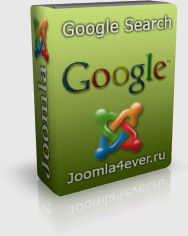 Google Search (Search in Google) - a simple configurable module for Joomla. It has a backend-module for easy configuration results in Google. You can change the background...
Google Search (Search in Google) - a simple configurable module for Joomla. It has a backend-module for easy configuration results in Google. You can change the background...