Nonumber - Joomla Extensions

Extensions for Joomla from the famous studio nonumber . Components, modules and plugins for joomla free and pro versions. Huge set of tools will create a functional website, as well as easy to manage.
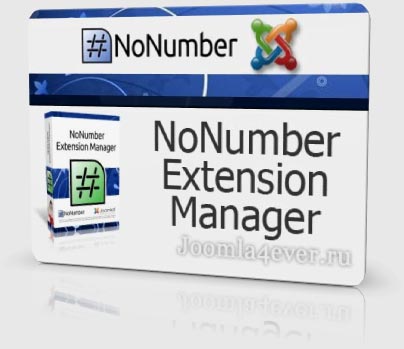
Component NoNumber Extension Manager helps you track updates of its own line of extensions NoNumber.
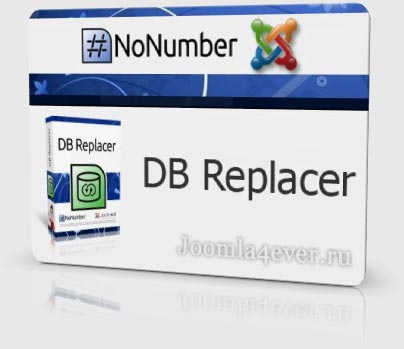
DB Replacer - search and replace in the Joomla database. DB Replacer allows you to search and replace in any table in the database. It even supports case-sensitive search and using regular expressions. Sometimes you need to replace something in your articles. It takes a few hours to do it the conventional way: open article, the changes except for the article, open the following articles, etc. With DB Replacer .. it takes a few seconds. DB Replacer allows you to preview what is going to be replaced, so you know what you're doing before you replace it.
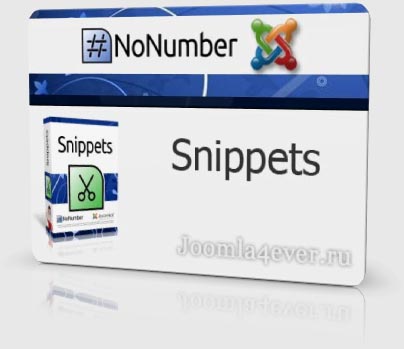
Developers team released a new version of NoNumber component Snippets, designed to insert notes into finished materials. Feature of these notes that a special tag will be displayed only when editing and displaying material to the user, instead it will be included in the full article. This extension will be convenient for use in materials of the same parts.

With component ReReplacer You can replace something that does not want to see on the site. You have a possibility to replace anything, whether it's somebody's link or just a typo and that's not all, with ReReplacer You can remove most of the copyrights to third-party extensions. These features of this component for Joomla are not limited to just a couple of clicks, you can implement relink your pages on the site, massively change the meta tags.
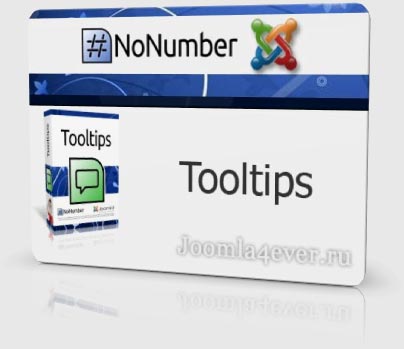
Developers team released NoNumder plugin tooltips Tooltips. To display a hint when the cursor is necessary to select a piece of text material in the special tags and specify the necessary settings. The tooltip can be displayed not only text, but also images (such as an enlarged version of it), and themselves tips can be used not only in material but also in modules and components.










































































































